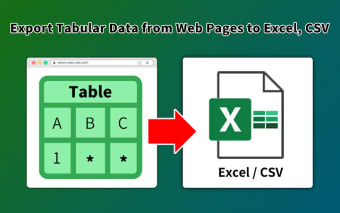Table Capture - Tabular Data to Spreadsheet
Table Capture is a powerful and versatile chrome extension that allows users to capture and interact with tabular data on websites. With this extension, you can effortlessly select and export tabular data to various formats such as Microsoft Excel, CSV, and Google Sheets. Whether you need to analyze data, share it with colleagues, or create a local backup, Table Capture provides a seamless and user-friendly experience.
Top Recommended Alternative
Using Table Capture is simple. Just open the plugin and select the table section on the webpage you want to capture. Then, you can export the table data to your desired format, be it CSV, Google Sheets, or Excel. This makes it incredibly convenient for users to extract and manipulate tabular data from websites.
One of the key features of Table Capture is its ability to recognize tabular data with ease and efficiency. It accurately detects tables on websites, ensuring that you capture the data you need without any hassle. Additionally, you can download tables directly as Excel spreadsheets or CSV files, making it easy to work with the data in your preferred spreadsheet software.
Another noteworthy feature of Table Capture is its capability to extract tables from PDF files and images, both local and from the web. This expands the functionality of the extension, allowing users to work with tabular data from a variety of sources.
When it comes to privacy, Table Capture prioritizes the security of your data. By design, your data stays on your Google account and is never saved in the developer's database. The extension complies with privacy laws, including GDPR and the California Privacy Act, to ensure the protection of your data.
Overall, Table Capture is a valuable tool for anyone who frequently works with tabular data on websites. Its seamless integration with popular spreadsheet software and efficient data extraction capabilities make it a must-have extension for data analysis and manipulation.